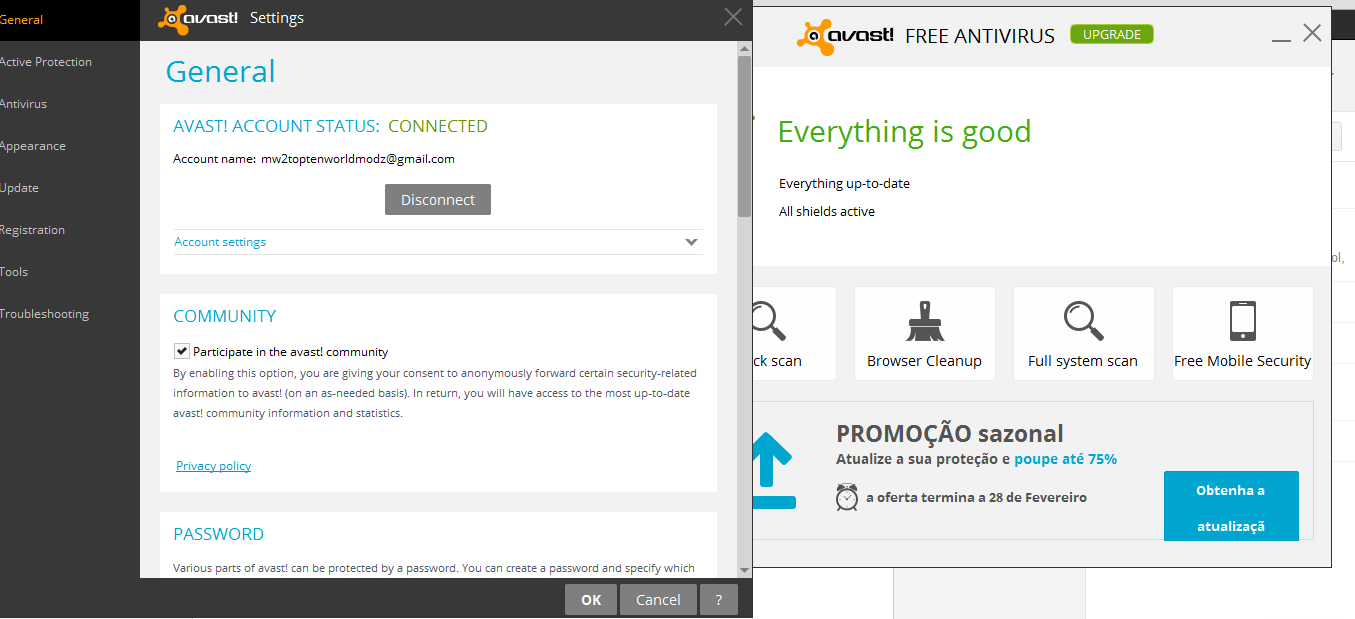MW2TopTenWORLD Modder | Programmer | Coder | Gamer | YouTuber
This Blog is about Games , Programming , Modding , Coding , YouTube , Videos , Movies...
Tuesday, September 15, 2015
Wednesday, August 26, 2015
Sunday, August 23, 2015
Monday, August 17, 2015
Saturday, May 3, 2014
How to Hack Any Game Vol. 1 - CHEAP!
Please consider buying my E-Book... "How to Hack Any Game - Vol. 1"
Please buy it... Don't pirate... It is as well very cheap!
It took me a lot of effort to write it!
This will teach you basic game hacking very in-depth and how to make a trainer...
It is filled with images and source code!
Sites where it is currently available:
PayHip : https://payhip.com/b/IP5Z
Lulu (pdf) : http://www.lulu.com/shop/mw2toptenworld/how-to-hack-any-game-vol-1-pdf/ebook/product-21610015.html
Lulu (ePub) : http://www.lulu.com/shop/mw2toptenworld/how-to-hack-any-game-vol-1/ebook/product-21610028.html
Lulu spotlight : http://www.lulu.com/spotlight/mw2toptenworld
Please buy it... Don't pirate... It is as well very cheap!
It took me a lot of effort to write it!
This will teach you basic game hacking very in-depth and how to make a trainer...
It is filled with images and source code!
Sites where it is currently available:
PayHip : https://payhip.com/b/IP5Z
Lulu (pdf) : http://www.lulu.com/shop/mw2toptenworld/how-to-hack-any-game-vol-1-pdf/ebook/product-21610015.html
Lulu (ePub) : http://www.lulu.com/shop/mw2toptenworld/how-to-hack-any-game-vol-1/ebook/product-21610028.html
Lulu spotlight : http://www.lulu.com/spotlight/mw2toptenworld
Monday, April 14, 2014
NFS : Most Wanted Money Hack / Trainer / Cheat + C++ Source Code!
Hey!
Just letting you all know that I have recently released a trainer / hack for Need for Speed : Most Wanted that allows you to hack your money up to $999,999,999...
The C++ Source Code is included aswell...
You can check it here : https://www.youtube.com/watch?v=6thoAaxqC5s
Just letting you all know that I have recently released a trainer / hack for Need for Speed : Most Wanted that allows you to hack your money up to $999,999,999...
The C++ Source Code is included aswell...
You can check it here : https://www.youtube.com/watch?v=6thoAaxqC5s
Monday, February 24, 2014
[C++ TUT] Win32 (GUI) Programming - Add and Program a Button
Hey guys!
This is the 2nd part of my Win32 Programming tutorial...
Today I will be teaching you on how to add a button to your program and code what it does!
Well my button will just be checking if the 'window' Computer (aka My Computer) is opened or not...
So first off what is a button?
Normally defined as 'In computing, a button (sometimes known as a command button or push button) is a user interface element that provides the user a simple way to trigger an event' Source: wikipedia...
A button is actually a Window! but you change the window class to the class BUTTON...
If you notice per example on avast .. it has a different GUI...
Example :
This is the 2nd part of my Win32 Programming tutorial...
Today I will be teaching you on how to add a button to your program and code what it does!
Well my button will just be checking if the 'window' Computer (aka My Computer) is opened or not...
So first off what is a button?
Normally defined as 'In computing, a button (sometimes known as a command button or push button) is a user interface element that provides the user a simple way to trigger an event' Source: wikipedia...
A button is actually a Window! but you change the window class to the class BUTTON...
If you notice per example on avast .. it has a different GUI...
Example :
That´s because in C++ you can design your own stuff! You don´t need to be stuck with default windows stuff... YOU HAVE DIRECT3D!!!! ANYWAYS in these tutorials we will be learning the Win32 'lib'!
One day later I will make tutorial on how to create your own personal designed UI´s and then Game stuff..
Now let´s stick up to the tutorial...
So yeah creating a button is creating a window with a different class type...
The parameters of a button are :
DWORD dwExStyle -> usually in a button we set this as NULL so we wont go through this here...
LPCWSTR lpClassName -> this is the class name.. for a button is BUTTON... per example for textBox is EDIT... get it??
LPCWSTR lpWindowName -> this is the window name.. in this case the text displayed on the button
DWORD dwStyle -> in a button you will always need WS_VISIBLE | BS_DEFPUSHBUTTON... these are the style properties.. there are ALOT you can use..
int x -> this is the spot in the x cartesian where the button will stay
int y -> this is the spot in the y cartesian where the button will stay
int nWidth -> the width of the button (adjust as for how many text you have...)
int nHeight -> the height of the button (usually 30)
HWND hWndParent -> usually setted as our main window hwnd cuz the button will be a child of the window!
HMENU hMenu -> this is what will use the buttonID as..
the rest is null....
So let´s start!!!
First off you want to go to the top of your code and add a Define..
this will define your button... each control in your program (button , textBoxes...) needs to have their own ID!
so per example
#define BUTTON_01 1
ok... if you were to make another button(or textbox) you could do #define BUTTON_02 2 or #define TEXTBOX_01 2...
Ok?
now that you have your button ID´ied you want to go into our handle class (LRESULT CALLBACK WndProc) and add another case called WM_CREATE:...
like this
case WM_CREATE:
{
/*Button01*/
/*Button01-End*/
}
break;
as you can see we already created a spot for our button! :)
that is where you will put any element that is added onto the program...
Ok...
So now in our Button01 area inside our new case we want to define some stuff...
our button class
our button text
and our button itself!
LPCWSTR button01_ID = L"BUTTON";
LPCWSTR button01_text = L"Verify";
HWND button01 = CreateWindowEx(NULL, button01_ID, button01_text, BS_DEFPUSHBUTTON | WS_VISIBLE | WS_BORDER | WS_CHILD, 100, 50, 70, 30, hwnd, (HMENU)BUTTON_01, NULL, NULL);
In Here we used button01_ID as button01_class...
We have already filled up our code to create the window.. just match it up with the params I gave above....
So now you have a button!
Now let´s code what the button does...
You want to add a new case called WM_COMMAND:
like this
case WM_COMMAND:
{
switch (wParam)
{
}
}
break;
and as you already understood, we created a switch for our wParam...
ok!
inside the switch you want to add a case for the buttonID! (defined on top of the code)
case BUTTON_01:
break;
anything inside that case willl be what the BUTTON_01 does!
go onto the top of you code and create a void.. my button will just be checking if the dialog My Computer is opened.. so..
void checkIfComputerIsOpened()
{
LPCWSTR Computer = L"Computador";
HWND computer = FindWindow(NULL, Computer);
if (computer == NULL)
{
LPCWSTR ComputerError = L"Computer is not opened!";
LPCWSTR ComputerError_Caption = L"Error";
MessageBox(NULL, ComputerError, ComputerError_Caption, MB_OK | MB_ICONERROR);
}
else
{
LPCWSTR ComputerError = L"Computer is opened!";
LPCWSTR ComputerError_Caption = L"Congrats";
MessageBox(NULL, ComputerError, ComputerError_Caption, MB_OK | MB_ICONINFORMATION);
}
}
thats my simple void...
Just put it into the button case like this..
case BUTTON_01:
checkIfComputerIsOpened();
break;
AND YOUR DONE!
As you can see its very very simple...
Thank you for reading and I hope you understood...
Full Source : http://pastebin.com/ej5gH5zJ
Embed :
Location:
Portugal
Subscribe to:
Posts (Atom)